Many people damage their eardrums by cleaning their ears with Q-tips / Cotton Swabs.

The problem is that you can severely damage your ears with cleaning methods like that. We have created the Earwax Removal Kit to solve the issue of dirty ears and people severely damaging their ears from improper cleaning techniques.
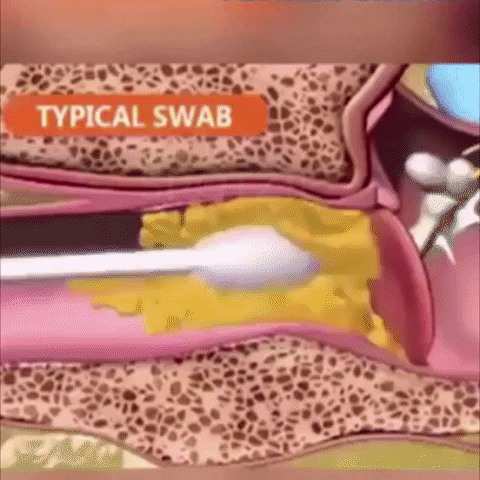

Make cleaning your ears simple and easy with our Earwax Removal Kit. Use the attachment of your choice to properly remove unwanted ear wax build-up, while watching an HD real-time video of your ear canal!

Safe and Versatile
Our ear endoscope is safe for multiple uses - just clean it with an antibacterial wipe. Use it for your ears, mouth, nose and more!

Simple and Satisfying
Use the high-definition camera to look into your ear, and extract earwax with ease! Four different extraction tips are included for different types of earwax (oily, wet, hardened, normal).

Features:
With electronic micro-camera, you can achieve real-time observation of the whole process of dig earwax through the USB data cable.
Ultra small lens with HD pixels, easy access ear canal and see more clearly.
6pcs LED lamp brightness can be adjusted by dimmer button of the control box according to your need.
Small exquisite design with controllable light, easy to operate
Multifunctional, it not only can check the ear canal, but also can check the eardrum, mouth, gums, throat, nasal cavity, scalp hair root and other body parts.
Specification:
- 100% brand new and high quality
- Material: Plastic, Metal
- Color: Black
- Pen length: approx. 15cm
- Package size: approx. 23 x 8.5 x 3cm
- Connecting: For Windows PC, for android system with OTG function
- Lens: 5.5mm
- Pixel: 0.3MP
- Focus distance: 1.5cm

Package included:
1x Pen Camera
2x Earpicks
1x Dust bellows
1x CD
1x Manual
1x Type-C converter
Digital USB Mini Camera Easy Computer Installation Guide:
Windows 7/10
1. Connect the USB to the Computer.
2. The device driver will be automatically installed.
3. Go to START.
4. Search for the Windows app ‘Camera’.
5. Open the Camera app.
Hint: Change the camera if it shows the Webcam by clicking on the camera icon. Select USB 2.0 PC CAMERA.
MAC OS
1. Connect the USB to the Computer.
2. The device driver will be automatically installed.
3. Go to Launchpad.
4. Search for QuickTime Player.
5. Open QuickTime Player and select “New Movie Recording”.
6. Select USB 2.0 PC CAMERA if different camera is showing.
Android mobile devices:
Note: Compatible devices must support USB OTG Function. All newer android devices supports USB OTG
1. Download CameraFi2 app from Google Playstore
2. Open the CameraFi2 app
3. Plug the USB into your phone after the app is running. If you plug the device in before running the app, it will NOT work.
Copyright © 2014 - 2023 Shopperboard Pte Ltd. All rights reserved.






















